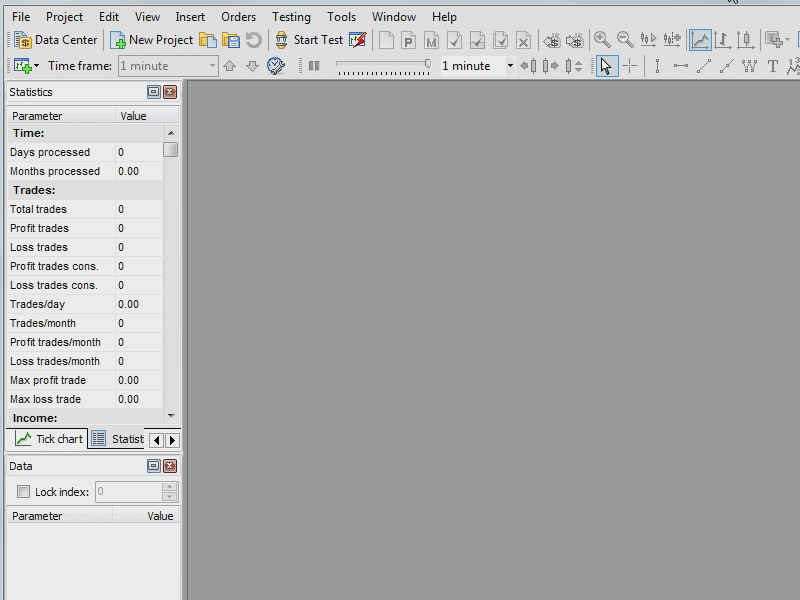You can change the speed of testing in the Forex Tester software with the help of the horizontal slider that is next to the "Pause" button at the top of the window.
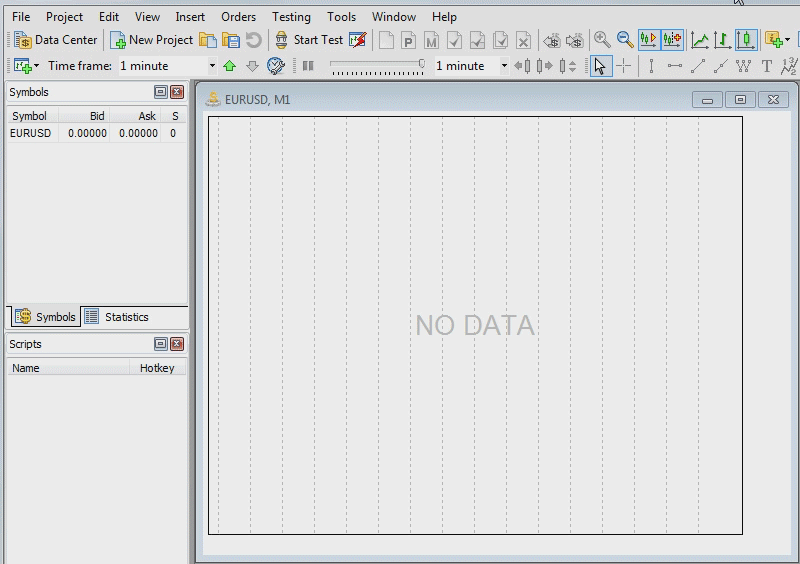
Yes, definitely.You can pause testing and save the project with all elements and open it later.Please check this short video guide to learn how create and save projects
Yes you can.Forex Tester allows you to open any number of charts for any currency pairs after you download the data and create a project.
Follow the instructions below if you have Forex Tester 3:
- Click the Data Center button → Select the currency pair(s) → Click the Update from server button → Update.
- Create a project through the File → New Project menu or use the "New Project" button on the Main Toolbar.
- 点击开始测试按钮。
You can also learn how to download the data on the Importing data page.
In case you use FT2, please do the following:
- Click File → Data Center → Update from server to download the data.
- Open File → Generate Ticks → Select the time period, currency pair(s) and generation method → Generate.
- Switch to Testing Mode (click the History Mode button in the top left).
- 点击开始测试按钮。
The charts for these pairs will be moving simultaneously.
If you have not updated/imported the data, you can't open the charts for these pairs in the program at all.
Forex Tester allows you to open any required number of charts for any timeframes.The charts for these timeframes will be moving simultaneously.
For example, you can add multiple charts of the same currency pair and select a different timeframe for each chart.
All these charts are synchronized in time during testing.
You can add a new chart via the File -> Add New Chart menu.
To see all the charts on the same screen, use the Window -> Tile Horizontally (Vertically) menu.
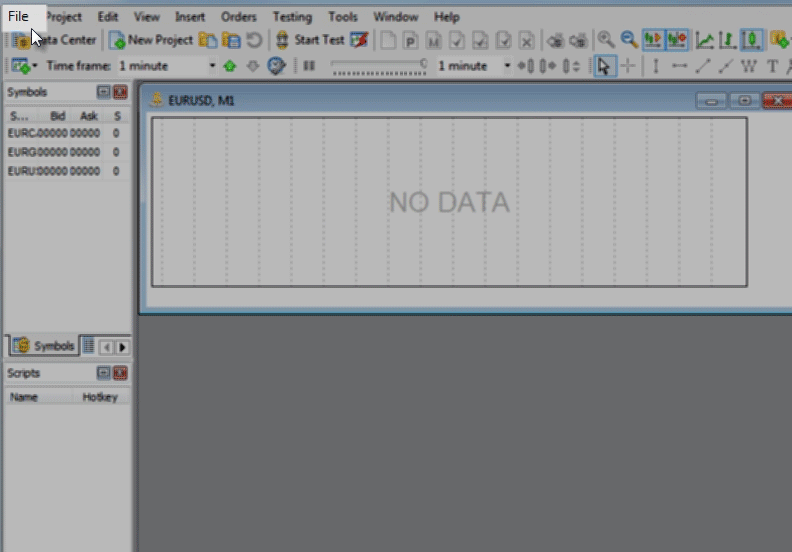
Forex Tester provides detailed statistics to during the test and after the trades have been closed, so you do no longer have to waste your time on manual analysis!
If you are a Forex Tester 3 owner, please click the View tab in the top horizontal menu, hover the cursor over the Show Panels option and select Statistics to display the data.
In case you work with Forex Tester 2, please go to View → Show Market Info and switch to the Stats tab.
If you operate FT3, please click the View tab in the top horizontal menu, hover the cursor over the Show Panels option and select the Data Window.
In FT2 the information is available through the View → Show Data Window.You will see all you need about each bar in the window.
The Profit chart is a great instrument for analysis of your strategy performance.It shows the balance, equity, margin and dropdown in a comfortable visual way.
If you run FT3, please go to the File → Add Profit Chart to open it in the new window.
This chart is available in the View → Profit Chart → Show Profit Chart menu in case you use FT2.
- Supports multiple timeframes.
- Supports multiple currency pairs.
- Supports combined strategies (for example manual entry and automatic exit).
- Can pause testing (save project) and continue it later.
- Can rewind time.
- Can go back/forward in any steps.
- Acts like a real trading terminal.
- Supports testing with tick data.
- Provides detailed statistics both during and after the test.
- Allows for the testing of several automatic strategies (EAs) at the same time.
- Allows for the changing EA parameters in runtime.
- Is fast and efficient.
- Is easy and user-friendly.
- You can test manual trading strategies in a fast and easy way.With Forex Tester you can trade on historical data like you trade on your MT4 terminal in real time.This is very important even if you plan to develop an automatic trading system.For example, you may have an idea and want to test this idea before you spend time on implementing it in code.
- You can test combined strategies (Manual + Automatic) in FT.For example, you enter trades manually and exit automatically.
- You can see how exactly your strategy trades in real time.In MT you can only open a chart after a test is finished.In FT you can open many charts with different timeframes, apply indicators, draw graphical objects, etc.
- In MT you cannot test your strategy on real tick data with floating spread; in FT you can.
- In Forex Tester you can test multicurrency and multi-timeframe EAs.
- You can adjust strategy parameters during the test based on different factors (indicator, market conditions and so on).
- 您可以暂停测试并分析市场条件。Or you can even “rewind” the time and “play” a moment once again.
- You can test more than 1 EA at the same time.
- You can define your spread and swaps for any currency pair in Forex Tester.
- When you develop your EA with the help of FT API you can use the debugger.This is very important for programmers and speeds up the development.
If you have a Forex Tester 3 license, you can use the same registration key on a few computers.The license allows you to install the software on your PC at home and, say, on a laptop at work.You’ll be able to run the program on the PC when you are not working with it on the laptop.Working with Forex Tester on both machines simultaneously is not possible.
Your Forex Tester 2 registration key will work for one machine only.The software is attached to your computer and cannot be registered with the same key on another device.
You can move Forex Tester 2 to another computer in case your PC has crashed or you bought a new PC
Yes, you can get a discount for the second license.
Please contact our support team to get the details about the best discount that we offer at the present moment.
If you have a ForexTester 3 license, download the software to the new PC.Install it and go to Help → About Program → Click NOT REGISTERED, enter your name, email, registration key and activate the software.
If you have access to the old PC, you can check the key in Help → About Program.
You can also transfer the data.Open C:\ForexTester3 on your old PC, copy the Projects, Templates and Data folders and replace them on your new PC.
C:\ForexTester3 is a default location.If you installed the software into another folder, please replace the data in it.
If you own a Forex Tester 2 license, please do the following.
- Download Forex Tester 2 to your new computer and install the software.
- Run Forex Tester 2.
- Go to Help → Register program menu.
- 选择“我没有注册码”,并点击“下一步”。
- 选择“是的,我已经支付了”,并点击“下一步”。
- 在接下来的窗口中填写注册码申请表单。Choose the option "Old key does not work" as your reason for requesting the registration key.If you forgot some contact information, you can write “Don’t remember”.
- 点击“Request key”按钮。
- We will generate the registration key for you and send it via email within the next 24 hours (usually much faster).
If you have access to the old computer, you can move the data to a new PC.Please open the C:\ForexTester2 folder on your old PC.Copy the Projects, Templates and Data folders to USB flash drive.Then replace these 3 folders on the new PC.
The license is one-time payment.You won’t be charged in the future (unless you decide to upgrade to the next major version).
Everyone who buys Forex Tester 3 also receives:
| 16 years of historical data | 1-minute data on 16 of the most common currency pairs, gold and silver |
| A popular expert advisor | Money management trading system that proves one can trade profitably, without any technical analysis involved |
| 10 simple manual strategies | 使用我们的外汇分析软件获取复盘测试经验的非常简单的方法 |
| 11步计划,教您从这款复盘工具中获得最大收获 | 关于如何寻找获利交易策略的白皮书;关于未来如何在实盘市场成功的重要建议 |
| 风险计算 + 资金管理表格 | The white paper and the Excel file will allow you to stay in the market even if you continue to lose all of your trades |
| How to choose a broker | White paper on the most crucial component of the Forex market |
Forever.
你电脑的硬件码可能由于某种原因发生了变化(例如,你更换了硬件或重装了操作系统)。不用担心,因为我们会为您免费颁发一个新的注册码。
请按照下列步骤重新注册程序:
- Run your Forex Tester.
- Go to Help → Register program.
- 选择“我没有注册码”,并点击“下一步”。
- 选择“是的,我已经支付了”,并点击“下一步”。
- 在接下来的窗口中填写注册码申请表单。选择“Old key does not work”选项作为申请注册码的理由。如果忘记了某些联系信息,您可以写如“不记得了”的内容。
- 点击“Request key”按钮。
- 我们会在24小时内为您生成注册码并通过邮箱发送。
该指导仅对复盘大师2有效。您在复盘大师4中不会有这样的问题,因为它不是绑定电脑的,您可以使用相同的授权码安装在一定数量的电脑上。之后,您可以在这些电脑间切换工作。
升级到复盘大师4并获得最新版本的所有优势!
我们免费提供小版本升级。For example, after the release of version 2, we issued versions 2.1, 2.2, 2.3 ...2.12.You can have these upgrades for free and your registration key is valid for them.However, to upgrade for a new major version you need to pay an upgrade fee.
You can get a discount if you purchase several Forex Tester licenses.
For example, you can buy a program for yourself and for your friend.
Please go to the order page and select 2 licenses from the drop-down list.The price next to it will change and you will see how much money you can save.
If you plan to buy more than 2 licenses, we’ll be happy to provide you with an even better discount!
Please contact our support team to get the details about the best price that we offer at the present moment.
There is no time limit for using your registration key.It can be used for as long as you wish.In some cases, when you change your computer or reinstall Windows OS, we’ll send you a new key.
That is absolutely free and does not take much time.
To start testing you need to do three things:
- Download the data in the “Data Center”
- 创建项目
- Start test
Always keep in mind these three things and backtesting will be a very simple process.
Please take a look at our Quick start text and video tutorials:http://www.fxfupan.com/quickstart.html
No, you don't.Forex Tester is working offline.You need Internet if you want to download the data.The testing itself doesn't require Internet at all.
Yes, you can use the same indicators, color schemes and graphic instruments on many different currency pairs and timeframes.Please watch this video to find out how to do this:http://www.fxfupan.com/usetemplate
Yes, you can do it easily with the help of the "Edit timeframes list" button (it is to the left from the "Pause" button on your panel of instruments).After that click "Add timeframe" and enter the necessary value into the field.For example, if you want to make a 6 hour timeframe then multiply it by 60 and enter 360.You can delete the unnecessary timeframes as well.
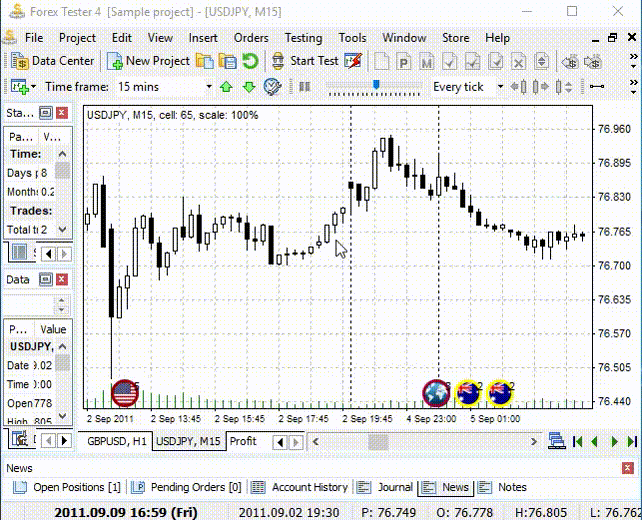
Forex Tester does not cooperate with any broker, which is why we provide only the most objective information.We do not want you to lose money like the brokers do. Instead, we just want you to test different strategies and find those that are profitable.The more money you make on a real market because of our program, the more people you will tell about Forex Tester.Therefore, it is a win-win collaboration.
It depends on the timeframe and the data period you use.You can adjust the speed of testing, so you can test many years of data for a few minutes/hours.
It can be done with the help of the dropdown list that is just to the right from the testing speed scrollbar.For example, you set the first dropdown menu at 1 hour and the second at 5 minutes.In this case you will see 12 changes of the price because an hour has 12 5-minute periods.
There is no need to open an account in Forex Tester.You just start the test and you will have 10,000 dollars on your virtual deposit.If you want to increase or decrease this value then you can do it in "Orders → Deposit / Withdraw money".
- Navigate to the Data Center
- Select the necessary pair (for example, EURUSD),
- Click the "Change properties" button
- Change the necessary values in the window that appeared.
- Click “OK”
These settings should be done once while you create the project.
Yes, Forex Tester allows partially closing orders.
To close the part of position please right-click on the order in the "Terminal" window and select "Close part of position" item.
In addition, you can use hot keys for this purpose.Just click on the order and press Ctrl + F5 buttons combination to partially close the order
Yes, Forex Tester is a stand alone program so you can use it for backtesting the strategies even if the market is closed.
Tick data is the data that displays all the changes of the price.For example, the price changed 36 times during 1 minute.If you use 1-min data then you will see only 4 prices of this bar: open, high, low and close.If you use the tick data then in this particular case you will notice all 36 changes.The tick data gives you an opportunity to backtest the strategy as if you are trading on a real market.This type of data is a must for all scalping strategies.It is also very useful for medium- and long-term strategies for getting the most qualitative results.
We have high-quality tick data from 11 brokers:Forexite, ECNforex, Alpari, Alpari UK, Alpari US, Forex.com, FXCM, FXDD, Pepperstone, FXOpen, and Interbank Forex.
The data is available for all users that are subscribed to the Premium service.
Yes, Forex Tester clients can use data from their own sources.We support imports from .txt, .csv and .hst files.
It is recommended to import 1-minute bars for accurate testing, but the program will work well with any timeframe.
Please view detailed instructions in the Importing data video guide .
We have high-quality tick data from 11 brokers:Forexite, ECNforex, Alpari, Alpari UK, Alpari US, Forex.com, FXCM, FXDD, Pepperstone, FXOpen, and Interbank Forex.
The data is available for all users that are subscribed to the Premium service.
If your broker is not on the list, then you can use your own data in Forex Tester.
We also provide an opportunity to change any settings of the testing - spreads, lot sizes, digits after point, minimum distance to price, swaps, margins, hedged margin - to ensure you get the most accurate backtesting results.
If you have already purchased the subscription, please open Forex Tester and do the following:
- Go to the "Help" > "Activate Data Service" menu.
- Fill in the form in the window that appears.
- Enter your order number.
- Click the “Activate” button.
You can check the status of your subscription in the left bottom corner of the "Data Center" window.
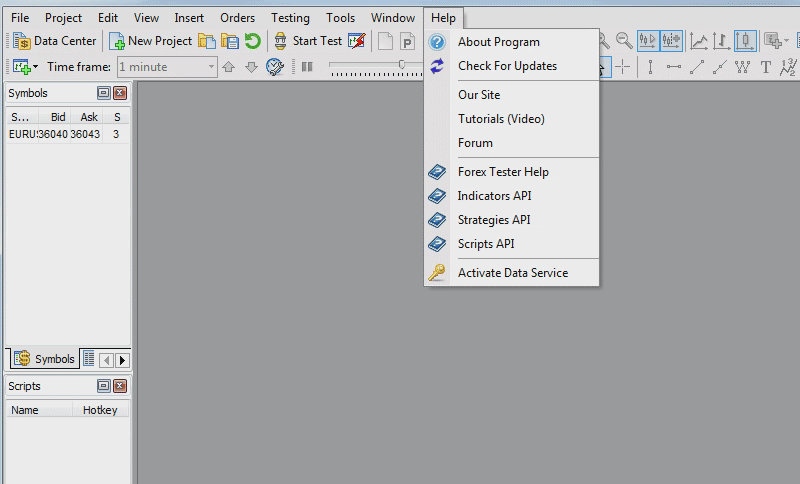
Forex Tester has many built-in trend indicators:Moving Averages, Bollinger Bands, Envelopes, Ichimoku, Parabolic SAR, etc.
The full list of the indicators that we offer is available on the Using Indicators
Moreover, you can search for the custom indicators at Forex Tester forum, where we provide many indicators.
Our program contains several indicators for volume analysis.There are On Balance volume, Money Flow Index (MFI) and Tick volume indicators for a more comprehensive backtesting.
Accelerator, Alligator, Awesome indicators and Fractals are available for the users of Forex Tester.
Forex Tester includes a lot of indicators that will allow you to use almost any possible strategy.There are Average True Range, Bulls Power, Bears Power, Commodity Channel Index, Elder's Force Index, MACD, Momentum, Relative Strength Index, Stochastic Oscillator, Williams' Percent Range and many others.
Yes, there is an option to add the Range bars chart in Forex Tester.
Some strategies require this instrument.Forex Tester clients can also backtest such strategies.Please open the program and go to File → Add New Range Bars chart and start testing!
Yes, we’ve added this indicator to Forex Tester 3 as it was popular suggestion.
Please go to File → Add new Renko Chart and click Start Test to initiate the test.
我们在复盘大师中提供的技术指标对于基本的交易策略一般足够用。如果您仍需要添加一个不在我们列表中的MT4技术指标,您需要将它从.mql格式转换为.dll格式。
转换并不是非常难,因为我们的API与MQL非常相似。
您可以在C:\ForexTester\Examples\Indicators文件夹下找到源文件。
请在复盘大师 → 【帮助】 → 【技术指标文档】中查看更多信息
您也可以 在复盘大师论坛中搜索技术指标,我们在这里提供了很多指标。
在您需要的指标转换为.dll格式后,通过【文件】→ 【安装】→ 【安装技术指标】菜单将它添加到复盘大师中。
Forex Tester 3 includes 7 built-in strategies: one that can be used immediately for backtesting purposes and 6 that are made for the study goals in order to show the capabilities of Forex Tester 3.They are available via Testing → Strategies List.
In addition, everyone who buys Forex Tester receives 5 price action-based EAs along with a detailed instruction on the strategies’ rules and a popular expert advisor based on Money Management trading system.
The detailed information for using the strategies in Forex Tester is available in the Expert Advisers video guide.
Also, we provide an opportunity to install custom Expert Advisers - your custom EA should be in .dll format.
Fast Test is the feature that gives you an opportunity to get fast backtesting results.If you have many different strategies and you need to get a basic knowledge of their profit rate then it is time to use the Fast Test option.
In Forex Tester 3 starting the Fast Test is available via this icon on the main toolbar: 
In Forex Tester 2 the same icon is available in the Testing Mode.
When you find the strategy that works then it is time to switch to a normal test and look at your strategy in more detail.
Yes, you can.You can download the data for the last 16 years for free and test the strategies on such a long period of time.It is definitely enough data range for you to understand if the strategy is a profitable one or not.
Yes, you can test scalping strategies if you have tick data.You need to subscribe for a Premium subscription type for this purpose because scalping strategies are very sensitive to price changes, even the smallest ones.We update this data every day (i.e. you can download data for the previous day).Click to read more about the subscription types
Forex Tester supports tick volumes only.Subscribe to the Premium data service to get reliable tick volume information.
Of course you can.There are the full range of Fibonacci tools built in Forex Tester: retracements, extensions, arcs, fan and time zones.This whole package will let you test any Forex strategy related to Fibo levels.
With Windows 2000 and higher (Windows 2000, 2003, XP, Vista, Windows 7, Windows 8/8.1, Windows 10).Forex Tester is not compatible with Windows 95/98/Me.
There is no Mac version of the software for now, but you can create a virtual machine with Parallels Desktop or VMWare Fusion and install Windows on it.
The web offers numerous articles with regards to how to handle this task.
You’ll then be able to use Forex Tester at full strength.
You can contact our support team for any technical assistance.
You can test MetaTrader experts and indicators in Forex Tester after converting them into .dll format and installing them in the software.
As a rule, the conversion is done by a developer, but you can also try to do this with your own efforts.We offer lots of useful lessons and other clients’ experience with regards to adding custom indicators and Expert Advisers from MT4.
Forex Tester is represented in 13 languages including:
- English
- 日语
- 西班牙语
- Portuguese
- German
- Chinese (both Traditional & Simplified)
- Italian
- Dutch
- Indonesian
- Hungarian
- Russian
- Polish
You can switch to any of the above-mentioned languages in the "Tools → Language" menu of the program.
We are also planning to translate the software into 7 more languages:
- Thai
- Filipino
- Czech
- Vietnamese
- Hebrew
- Turkish
- Slovak
You can do this right-clicking on any chart window → Chart settings → Color Scheme tab.You will have plenty of different options to change the look of the chart.
By the way, you can create a custom template and make it default for all the charts.
Make all necessary changes in the Color Scheme and Chart settings tabs, apply the changes.
Then save these changes as a template:
- Right click the chart window > Templates > Save template
Give the following name to the template: default - Click Save and overwrite the existing template.
To remove the signs of the previous trades please do the following:
Right click on the chart → Chart settings → Choose Chart Options tab → Uncheck Show Account history > Click Ok to save the changes.
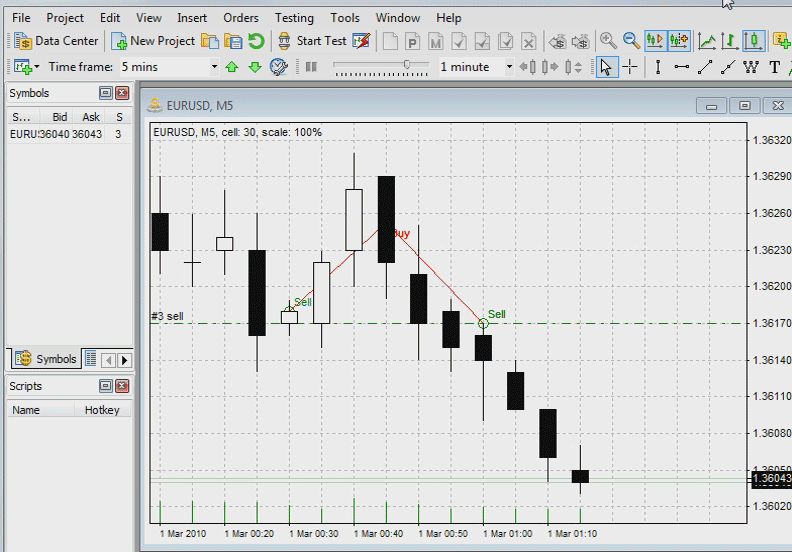
Yes, you can do so via File → Take a Screenshot option.Choose the required parameters and press "OK".By default, the picture will be saved on Disc (C:)→ Forex Tester → Screens folder.
This feature is very useful in case you want to share your trades with your mentor or if you are a mentor and teach others.
Yes, this feature has been added into Forex Tester 3.
- Click on the “Minimize” button of any chart window (it is at the top right corner of the screen)
- Start to drag the window that you need to move – thus, it will be detached – and then release the mouse
- Make another drag movement and when the chart is at the required position – drop the window
To change the time zone of data please set up the “Time zone” parameter to “GMT+2” (or “GMT+3”) when creating a new project.
GMT+2在冬令时期间设置。
GMT+3在夏令时期间设置。
时区参数变化将使您看到纽约时段的蜡烛图。
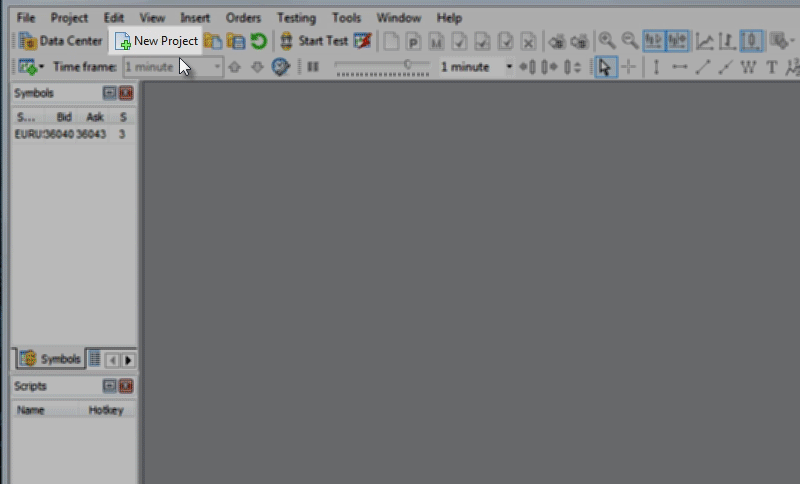
它也将自动移除周末数据。
You can download it here:www.fxfupan.com/download.html
In demo version you can not test more than 1 month of historical data, load and save projects, and you can not continue testing after it was stopped.
After you register demo version with your registration key, all limitations will be removed and it becomes full version.
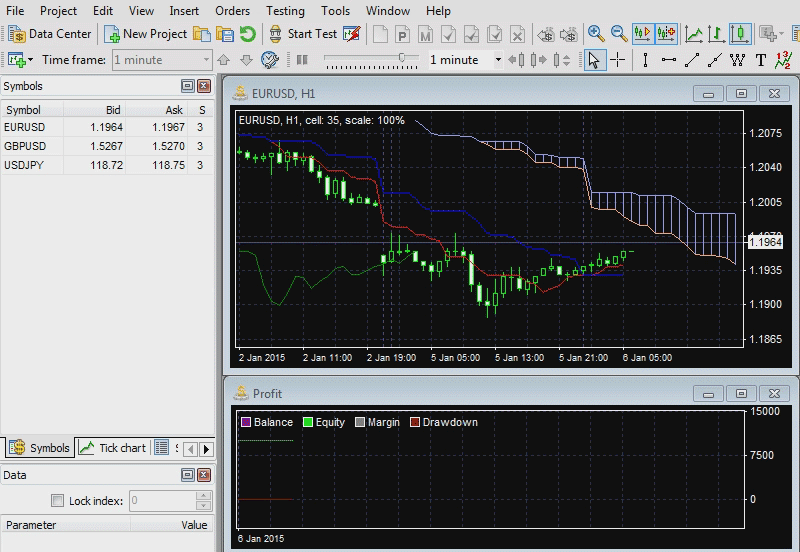
Forex Tester saves your hard drive configuration as a unique Hardware ID to identify your computer.In some cases reinstalling of the OS can change this ID.You need to send us your new Hardware ID and we will generate a new registration key for you.
Please go to this page:http://www.fxfupan.com/getpdf, enter your order number (which you received after Forex Tester purchase) and click "Submit" button.After this you will be able to download the file with strategies from our site.
出于体积的原因,我们在安装文件中只包含了一个月的历史数据。
请如下操作下载更多数据:
- Click the “Data Center” button on the Main Toolbar (top left of the window) → “Update from server” → select the “Download part of history” radio button → set up the desired date range and click “Update”.
- 通过文件 → “新建项目”菜单或使用主工具条上的“新建项目”按钮,创建新项目。为项目命名,然后点击下一步。
- 在下一窗口中选择您想要测试的必要品种和测试期间,点击“下一步”。
- 从测试期间的第一天开始测试或者设置另一个开始日期并点击“创建”。
- 当您准备好要开始测试您的交易策略时,点击“开始测试”按钮。
您也可以从我们的网站下载 历史数据。它是免费的。
After you subscribe to our paid data service you need to create necessary symbol(s) in the Data Center window at first.
- Open the Data Center window and click the “Add” button in the bottom left to open the “Symbol properties” window.
- Enter the name of the symbol, other settings and click the "OK" button.You can find the list of symbols in the table on the data service page.The name of the added symbol should be exactly the same as the name on our server.
- Select between two symbol types:“Currency pair” and “Stock”.(Select "Currency pair" if you add forex symbol and "Stock" type of all other types of symbols).
- Lot Currency, Base Currency and Margin Currency fields will be changed into the required symbol automatically.
- Click “Ok” to save the changes.
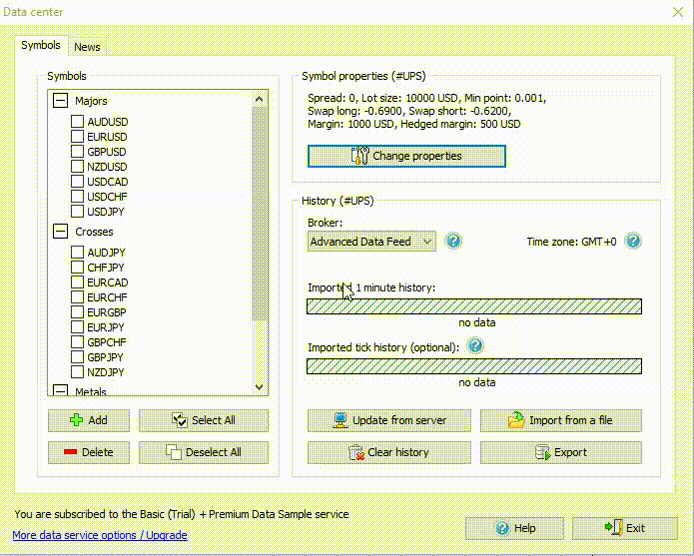
When done, please download the data for the symbol by selecting this symbols from the list, selecting the necessary broker and the clicking "Update from server" button.